These often hurt your conversions and make you believe this channel doesn't work. But it's far from the truth.
Written by Vikash Koushik. Published on
Oct 12, 2025
It's easy to make mistakes on LinkedIn Ads. I've made a ton and I've seen so many of them when I do my audits.
LinkedIn isn’t a set-it-and-forget-it platform. It’s a precision tool that punishes carelessness. You bleed money slowly through invisible cracks.
Each click, each targeting layer, each assumption quietly compounds until you realize you’ve spent $5,000 teaching yourself what not to do.
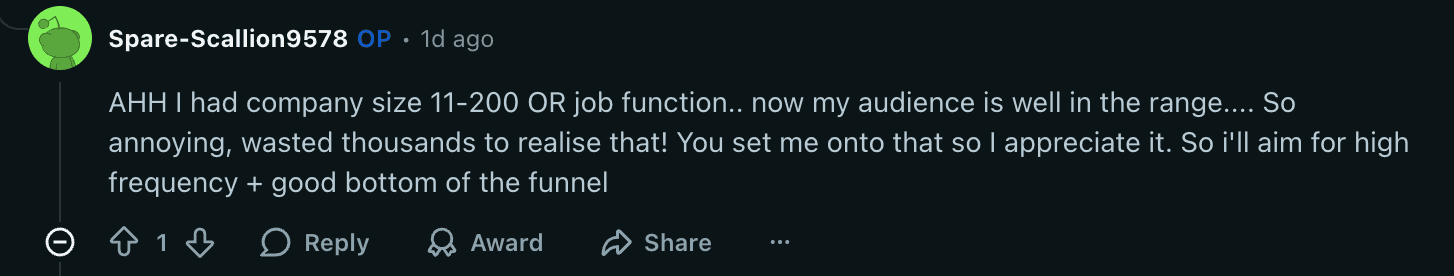
This is the most common mistake I see with LinkedIn Ads, sadly.
Here are the 28 mistakes I’ve seen (and made). Some are tactical, others philosophical. But every one of them will cost you money if left unchecked.
I. CREATIVE & FORMAT MISTAKES
Mistake #1: Trusting “Maximum Delivery” like it’s a favor
LinkedIn’s “Maximum Delivery” sounds generous, the algorithm will “find you results”. But what it really means is: it’ll spend your money faster than you can say “learning phase”.
Auto-bidding is chaos wrapped in convenience. It works for volume, not efficiency.
Manual bidding gives you discipline. You control CPM ceilings, monitor creep, and pace spend strategically.
The difference between the two isn’t skill. It’s control. One gives it to LinkedIn. The other keeps it with you.
💡 Fix: Use manual bidding to control spend, stabilize performance, and eliminate algorithmic waste.
Mistake #2: Using Carousel Ads like it’s 2019
Carousels look fun in theory. They promise storytelling. In reality, they’re PowerPoint decks disguised as ads. They're friction-heavy, drive low-conversions, and better at exhausting your audience than educating them.
Each card you add is another chance for someone to scroll past. People don’t swipe through multiple slides in a feed designed for dopamine hits.
Document ads, however, thrive on that scroll. They mimic organic behavior and feel natural in-feed. They don’t require commitment; they just invite curiosity.
When you give people value without asking for effort, they reward you with attention.
💡 Fix: Ditch carousels for document ads that deliver instant value directly in the feed.
Mistake #3: Running horizontal visuals
Horizontal assets are the silent killers of engagement. They shrink on mobile, get buried between posts, and make your $150 CPM look like a wasted billboard.
LinkedIn is a vertical, thumb-driven world. 4:5 or 1:1 visuals dominate the feed, take up space, and command attention.
I once ran identical creative. One in 16:9 and the other in 1:1. CTR jumped 40% simply because it looked larger in the feed. No change in copy. Just geometry.
💡 Fix: Use square or vertical formats to own feed real estate and boost visibility instantly.
Mistake #4: Mixing ad formats without intent
Every format on LinkedIn has a purpose.
Image ads drive traffic.
Video ads build awareness.
Document ads educate.
But most campaigns treat them like interchangeable ingredients in a smoothie. Everything blended together, nothing distinct.
You can’t judge a video ad by CTR, nor an image ad by video views. The misalignment confuses both the algorithm and your own measurement.
When each ad serves its role in a layered strategy, your funnel starts to move with rhythm and intent instead of noise.
💡 Fix: Assign each ad format a clear purpose aligned to your funnel stage and measure it accordingly.
Mistake #5: Ignoring retargeting
Skipping retargeting is like running a marathon and quitting 200 meters before the finish line.
You spend thousands building awareness and then… let them forget you.
Retargeting is where awareness becomes pipeline. It’s the difference between “I’ve seen them around” and “Let’s talk”.
Most of your pipeline-ready audience isn’t cold. They’re familiar but unconvinced. Retargeting helps close that gap.
💡 Fix: Build structured retargeting layers for high-intent actions. Think site visits, video views, conversation ad engagement, and lead form opens.
Mistake #6: Running only "Request a Demo" ads on retargeting
Even if marketers run retargeting ads, they blow it all by serving a series of desperate “Request a Demo” ads to everyone who visits their site.
That’s not retargeting. That’s begging.
Retargeting is about advancing the conversation. The people in your retargeting layer already know who you are.
What they don’t yet know is why you’re different, how you solve their pain better, or what proof you have that it works.
When every retargeting ad screams “BOOK A DEMO,” you’re treating every buyer like they’re sales-ready, when most are still building conviction. Instead, think in layers:
90-day retargeting: run case studies, ROI stats, feature explainers, content that speaks about how you solve use cases
30-day retargeting: then push the demo once they’ve shown repeat intent.
The goal of retargeting is to move people forward, not to shove them over the line.
💡 Fix: Build retargeting sequences that educate, reassure, and then convert.
Mistake #7: Declaring lead gen forms dead
Lead Gen Forms didn’t die; marketers just abused them.
They work brilliantly when paired with the right intent level. Expecting cold traffic to download a whitepaper is wishful thinking. But for warm or retargeted audiences, they’re gold.
Short, clean forms tied to high-perceived-value offers (benchmarks, calculators, frameworks) still drive efficient conversions.
The trick? Stop optimizing for the form fill. Start optimizing for what happens after it.
💡 Fix: Use Lead Gen Forms for warm audiences with clear value offers and tight follow-up workflows.
Mistake #8: Assuming document ad engagement means readiness
Document Ads are fantastic for scale. They’re engagement machines. But 90% of that engagement is low-intent curiosity.
They’re perfect for warming audiences, building familiarity, and growing re-marketing lists. But pushing them directly into demo ads is like proposing after the first date.
You’ve earned interest, not trust.
💡 Fix: Use Document Ads as mid-funnel assets and nurture further before pitching conversion offers.
Mistake #9: Forgetting exclusions
Every campaign needs pruning. Forget to exclude students, competitors, or current customers, and your audience gets bloated with people who’ll never buy. Your CPM stays high, your CTR drops, and your cost per qualified view skyrockets.
LinkedIn doesn’t know who not to show your ad to unless you tell it.
Clean targeting equals clean data. Clean data equals real insight.
💡 Fix: Regularly update exclusion lists. Remove students, competitors, customers, and employees.
Mistake #10: Comparing thought leader ads to brand ads
Thought Leader Ads win on emotion. Brand Ads win on logic. Comparing them by CTR is comparing heartbeats to click-throughs.
Thought Leader Ads earn engagement because they feel human, not because they convert better. Measure them for awareness, authority, and brand lift, not direct-response metrics.
Each plays a role in the ecosystem. One opens the door; the other drives the meeting.
💡 Fix: Judge Thought Leader Ads by engagement and reach, not CTR or conversions.
II. TARGETING & AUDIENCE MISTAKES
Mistake #11: Trusting industry targeting blindly
LinkedIn’s industry data is messy. Most companies have multiple industry tags, and some are hilariously inaccurate. I’ve seen SaaS startups tagged as “Construction.”
If you’re targeting by industry, your reach might include companies you’d never sell to. That’s why company lists exist.
An uploaded account list gives you surgical precision. No algorithmic guesswork, no data drift. Industry targeting can support discovery campaigns, but your high-intent programs need something cleaner.
💡 Fix: Use company lists for accuracy
Mistake #12: Believing job titles equals precision
Job title targeting feels smart. “I only want Marketing Managers”, you tell yourself.
Except LinkedIn’s definition of a “Marketing Manager” can include everyone from an intern managing one landing page to a CMO managing 40 people.
Titles look precise but act broad. They’re messy, self-reported, and inconsistent across industries.
The better play is layering: Function + Seniority + Company Size. That tells you far more about someone’s decision-making power than their title ever will.
When you want true precision, build saved audiences from the titles you trust and layer exclusion logic for the rest.
Side note: There is a time and place for job titles. It's not completely wrong to use them.
💡 Fix: Don’t rely on job titles alone. Combine function, seniority, and company size for real targeting control.
Mistake #13: Treating function targeting like a magic wand
Function targeting (like “Marketing,” “IT,” “Finance”) looks cleaner than titles, but it still casts too wide a net. Within “Marketing,” you’ll hit product marketers, designers, media buyers, copywriters, and PR managers. Only a fraction of them are your buyers.
The problem isn’t reach, it’s relevance. When your audience is too broad, your message dilutes. When your message dilutes, your performance tanks.
If you’re running function targeting, narrow it with seniority filters and company-size bands. You’ll trade scale for sharpness, and that’s a deal you should take every time.
💡 Fix: Layer seniority and company size filters over function targeting to sharpen your audience fit.
Mistake #14: Expecting high match rates on contact lists
You can upload the cleanest CSV in history with name, company, email, LinkedIn URL and you’ll still get a 40–60% match rate at best.
LinkedIn’s database simply doesn’t sync perfectly with external data sources. And that’s okay.
People change jobs every two years. When your ads rely on inaccurate and stale data, your campaigns will stop performing or even stop running altogether.
💡 Fix: Use company lists and filter by job titles, job functions, seniority.
Mistake #15: Forgetting HubSpot–LinkedIn integration
If you use HubSpot and you’re still manually exporting lists or leads, you’re working too hard.
HubSpot’s native LinkedIn integration lets you sync audiences, import lead gen forms, and even track lifecycle progression automatically. It’s not perfect, but it’s stable and it closes the data loop between marketing and CRM.
That connection is what lets you move from “campaign metrics” to “revenue metrics”.
💡 Fix: Integrate HubSpot and LinkedIn to automate audience syncs and track lifecycle attribution seamlessly.
Mistake #16: Running campaigns without frequency strategy
If your audience sees your ad once or twice, they won’t remember you. Frequency builds familiarity and familiarity builds trust.
You need to have a frequency of at least 10-12 in a 30 day window. Anything less than that, you'll be invisible. More than that, and you risk burnout.
Set pacing budgets accordingly. LinkedIn doesn’t optimize for repetition; you have to engineer it manually. Unless you're running Brand Awareness objective or using a tool like Fibbler.
💡 Fix: Target 3–4 impressions per person per month in cold campaigns for optimal recall.
Mistake #17: Overlooking text and spotlight ads
Everyone obsesses over image and video ads. But small-format ads like Text and Spotlight ads are underrated gems, especially for retargeting.
They’re cheap, ever-present reminders that reinforce memory. Nobody clicks them, but everyone sees them. They keep your brand familiar without cannibalizing your main creative.
If your CPMs feel too high, adding these smaller ad types can reduce blended costs while increasing exposure.
💡 Fix: Add small-format ads for cost-efficient, passive retargeting that compounds brand recall.
Mistake #18: Turning on LinkedIn Audience Network or Audience Expansion
Both sound good on paper: “Reach more people like your audience”. In reality, they’re budget leaks dressed as optimization.
Audience Network places your ads on third-party sites you can’t control. Audience Expansion bloats reach with irrelevant members who might share one loose trait with your ICP.
Both wreck CPM efficiency and dilute your audience quality.
If you insist on using them, do it only for large-scale U.S. campaigns with heavy exclusions. Otherwise, keep them off.
💡 Fix: Disable Audience Network and Expansion unless you have a large, controlled audience and strict exclusions.
III. OPTIMIZATION & MEASUREMENT MISTAKES
Mistake #19: Treating creative and copy as secondary
LinkedIn isn’t a targeting-first platform anymore. It’s a creative-first one that happens to have great targeting.
Your ad copy, headline, and visual do 80% of the heavy lifting. Even perfect targeting can’t save bland creative.
If your creative doesn’t speak to one specific pain point in one specific moment, you’re just adding noise to an already loud feed. The best ads don’t look like ads.
💡 Fix: Make creative the strategic core of your campaign. Targeting amplifies great creative; it can’t rescue bad.
Mistake #20: Believing Predictive Audiences are smarter than you
LinkedIn’s Predictive Audiences promise AI-level precision and sometimes, they deliver random chaos with confidence.
They work okay when layered on top of tight targeting, but when used standalone, you’re essentially telling LinkedIn: “Go figure out who my ICP is”.
Spoiler: It can’t.
Predictive targeting learns too slowly and too broadly to drive efficient B2B results. If your total addressable market is under 100K, the signal-to-noise ratio is terrible.
You’ll see engagement, sure, but rarely from decision-makers who matter.
💡 Fix: Use Predictive Audiences only as a supporting layer, never as the core targeting engine.
Mistake #21: Believing the 0.4% CTR rule applies everywhere
Everyone quotes the “0.4% CTR benchmark” like gospel. That number only applies to Website Visits objectives, not for videos and definitely not Thought Leader Ads that often run on engagemen objective.
Each objective optimizes for a different action. Expecting them to behave alike is like expecting a sprinter to run a marathon.
Use engagement rate, scroll depth, or view-through metrics where they fit. CTR alone can’t measure the full picture.
💡 Fix: Match your metric to your objective. CTR isn’t universal truth; it’s situational context.
Mistake #22: Over-relying on benchmarks
Benchmarks are comforting. They give you numbers to compare against.
But they’re also dangerously misleading.
A “good CTR” or “good CPC” means nothing without context. 0.4% CTR might be excellent for a high-ACV, low-volume audience or terrible for a broad awareness play.
The only benchmark that matters is your own trend line. If your performance is improving week over week, you’re winning regardless of what the industry average says.
💡 Fix: Track your own baseline performance metrics and optimize against trend lines, not industry medians.
Mistake #23: Ignoring audience penetration
Audience penetration tells you how much of your target market has actually seen your ads. It’s the clearest indicator of whether your spend is enough to make a dent in memory.
If you’re targeting 10,000 ideal buyers and your campaigns have reached only 2,000, you’ve touched 20% of your market. That means 80% of the people who could buy from you have no clue you exist.
Without monitoring penetration, marketers misread performance. They think “our ads aren’t working”, when the truth is, “our ads haven’t reached enough people to work”.
The most efficient campaigns maintain high penetration at controlled frequency.
Reach your market deeply enough, often enough, and the metrics take care of themselves.
💡 Fix: Track audience penetration monthly to ensure you’re consistently getting in front of at least 50–60% of your ICP.
Mistake #24: Thinking bigger audiences automatically mean better results
It’s tempting to go wide. “More people = more opportunity”. But once your audience crosses 100,000 members, precision drops, and CPMs rise.
LinkedIn’s sweet spot is relevance density. A 10,000-member list of exact-fit ICPs beats a 150K broad audience every time.
When in doubt, segment. Create separate campaigns for each ICP, company size, or intent level. Smaller, more focused audiences learn faster and optimize better.
💡 Fix: Keep audience size between 5K–50K for precision and efficient learning cycles.
Mistake #25: Ignoring audience insights
Most marketers skip the “Insights” tab and it’s a crime.
It shows you exactly who you’re reaching: seniority, job titles, industries, company sizes, even specific employers.
That data tells you whether your campaign is hitting ICPs or random bystanders.
Every time I’ve fixed a “CTR problem”, it started by spotting audience drift inside Insights.
It’s your campaign’s black box recorder. Check it often.
💡 Fix: Use Audience Insights weekly to validate targeting accuracy and prevent data drift.
Mistake #26: Ignoring competitor adjacency
One of LinkedIn’s underused powers is the ability to target connections of competitors.
These people already know what category you play in. They’ve seen similar solutions. You don’t need to educate them from scratch, just differentiate.
Competitor adjacency saves you time and cost. You’re essentially hijacking someone else’s brand awareness and redirecting it with a sharper offer.
It’s not predatory; it’s efficient.
💡 Fix: Target ICPs connected to or following your competitors to capture pre-warmed attention. You can find it under Company Connections.
Mistake #27: Being afraid of repetition
Marketers get bored of their own ads long before their audience even notices them.
You think, “We’ve shown this too often”.
Nobody remembers your message from one impression. Familiarity comes from repetition. Repetition builds trust. And trust drives pipeline.
If your ads are consistent, aligned to message, and performing, keep them running longer than your gut tells you to.
💡 Fix: Reuse and reinforce winning ads. Consistency beats novelty in B2B memory building.
Mistake #28: Forgetting the power of job changers
People who’ve just changed jobs or been promoted are gold. They’re in decision-making mode, re-evaluating tools, budgets, and partners.
LinkedIn gives you access to that moment. Target people who’ve changed jobs in the past 90 days. They’re the ones most likely to take your call.
You’d be meeting someone at an inflection point.
💡 Fix: Create campaigns targeting ICPs who’ve recently changed jobs or titles. It’s where timing meets intent.
Closing reflections
The longer I’ve spent on LinkedIn Ads, the more I’ve realized: this isn’t a platform for hacks. It rewards marketers who pay attention.
The difference between an amateur account and a professional one isn’t CPMs or budget. It’s discipline. Knowing when to control, when to test, when to hold, and when to cut.
LinkedIn is less about creative genius and more about operational excellence. It’s a slow burn platform where consistency compounds, not virality.
